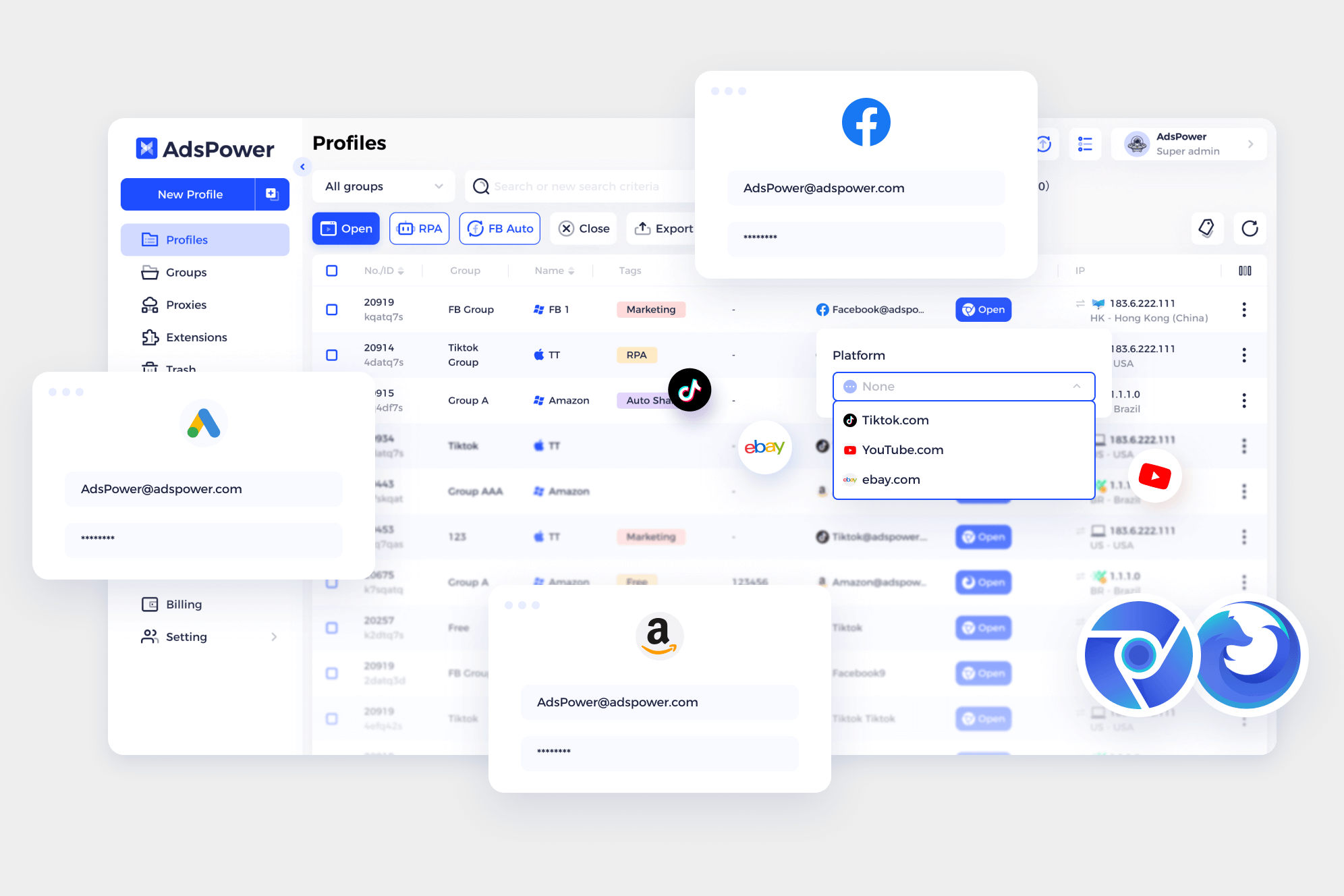Why Use a German Mobile Proxy with AdsPower?
By combining AdsPower with a German Mobile Proxy, you enhance anonymity and ensure a realistic mobile network identity, which helps bypass geo-restrictions, reduce account suspensions, and improve trust scores on platforms. With features like multi-account management, RPA integration, and support for both Chrome- and Firefox-based browsers, AdsPower—paired with a German Mobile Proxy—offers the ultimate solution for secure digital marketing, e-commerce, and automation.
Download and Install AdsPower
Download and install AdsPower via the official link. https://adspower.com
Way 1: Adding Proxy via "Proxies" Menu
Open AdsPower and go to the left menu.
Click on “Proxies”.
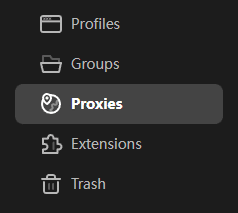
Click on the blue “Add Proxy” button.
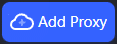
On the top right, select the “Proxy type” you want to insert. In this case, choose SOCKS5.
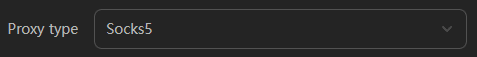
Create the connection string using the following format:
socks5://IP:SOCKS5-PORT:USERNAME:PASSWORD[IP-CHANGE-LINK]Replace the placeholders with your login details from your order confirmation email.
Paste the connection string into the field below. And click outside the field.
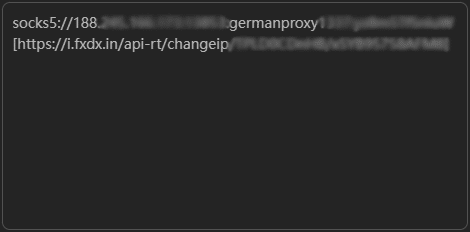
Your proxy should now appear in the list.
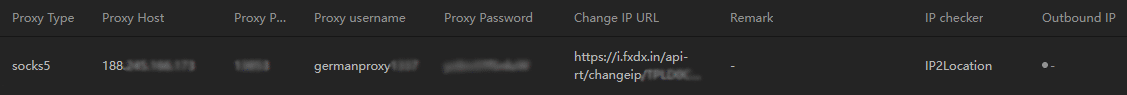
Click on “Check Proxy” (located above on the left).

If the outbound IP turns green, it means the proxy is working correctly.
The external IP and location of the proxy should now be displayed.
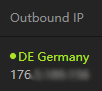
Click “OK” (bottom left) to save the proxy.

When creating a new profile, select “Saved Proxy” in the proxy login form.
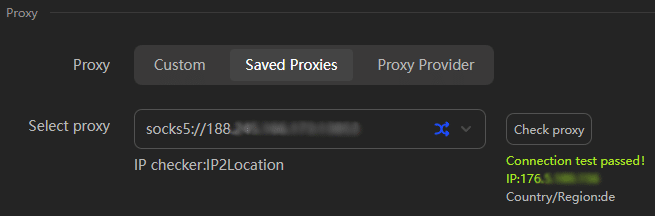
Way 2: Adding Proxy While Creating a Profile
- When creating an AdsPower Profile, go to the Proxy section.
- Enter your proxy credentials manually:
- Select Proxy Type: SOCKS5
- Insert IP Address, SOCKS5 Port, Username, and Password
- Click “Check” to verify the proxy connection.
- If successful, the proxy should turn green and display the external IP.
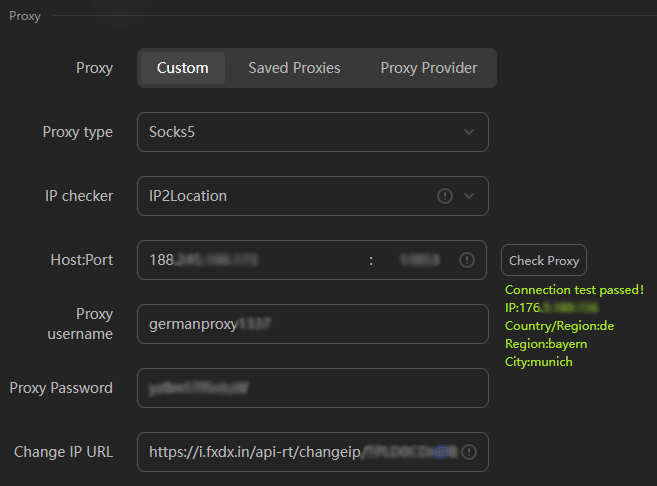
- Complete the profile setup.
Now, you can use our German Mobile Proxy successfully in AdsPower!