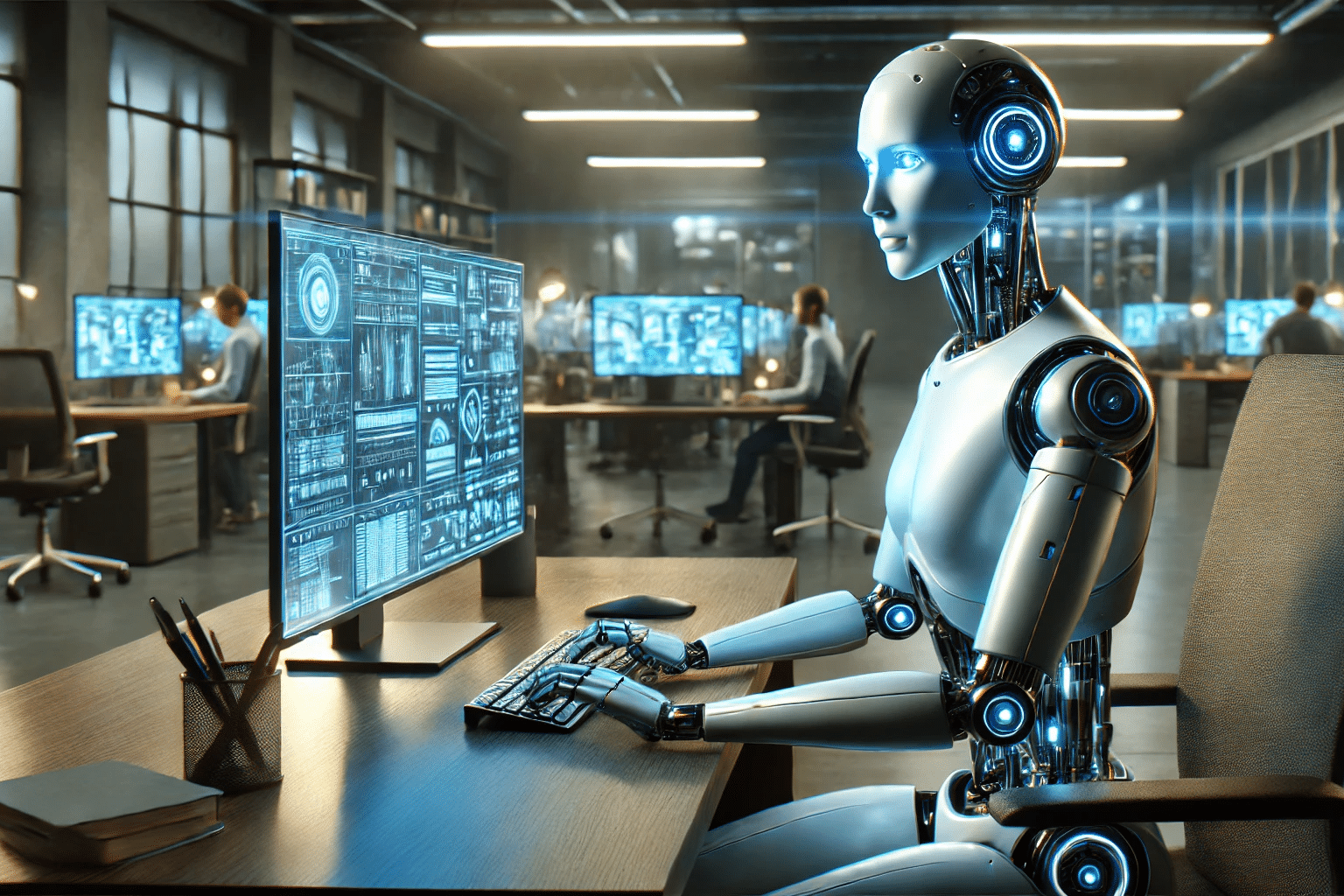For maximum undetectability and to avoid proxy detection, a solid setup is essential. AdsPower with SOCKS5 German Mobile Proxy and the right Browser Fingerprint and OS Fingerprint must match. But there’s more to avoiding detection—user behavior plays a crucial role. Even with the best technical setup, unnatural browsing patterns can trigger detection systems. Here’s how to make your interactions indistinguishable from a real human to effectively avoid proxy detection.
1. Move Like a Human – Mouse & Scrolling Behavior
- Avoid robotic movements – Don’t move the mouse in straight lines or at constant speeds.
- Scroll naturally – Users don’t just scroll down once. Scroll up and down, stop occasionally, and interact with content.
- Hover before clicking – Instead of instantly clicking buttons or links, hover over them first, just like a real user would.
2. Type Like a Real Person
- Mix up your typing speed – Humans don’t type at a constant speed. Sometimes fast, sometimes slow.
- Make minor mistakes – Occasionally backspace and retype words.
- Use natural pauses – Real users pause between words or sentences while thinking.
3. Vary Your Session Duration & Activity
- Don’t rush everything – If you’re jumping from page to page at lightning speed, that’s a red flag for detection systems.
- Open and switch tabs – Users multitask. Open multiple tabs, switch between them, and revisit pages.
- Interact with forms & media – Fill out forms, watch videos, and scroll through comments to mimic real engagement.
4. Make Use of Cookies & Cache
- Allow cookies – Websites expect returning users to have some stored data. Blocking all cookies looks suspicious and can increase the chances of proxy detection.
- Keep some browsing history – Wiping your cache or history every time can make your session look unnatural.
- Don’t always log out – Users stay logged into websites like Google, Facebook, or email accounts.
5. Simulate Normal Web Behavior
- Use search engines – Instead of directly visiting pages, search for them in Google first to blend in and avoid proxy detection.
- Visit diverse websites – Click on different links, read articles, browse YouTube—mimic real human activity.
- Engage with content – Leave a comment, like a post, or scroll through social media.
6. Handle CAPTCHAs & Bot Challenges Like a Human
- Fail occasionally – If you always solve CAPTCHAs instantly and correctly, that’s suspicious and can lead to proxy detection.
- Interact with pop-ups – Click “Accept” or “Decline” on cookie banners, rather than ignoring them.
- Use auto-fill sparingly – Real users don’t always have forms filled instantly.
Final Thoughts
Your SOCKS5 mobile proxy combined with AdsPower’s fingerprint matching provides a strong foundation, but avoiding proxy detection depends on your browsing behavior. By adding human-like interaction patterns, your sessions become much harder to flag as automated. Test, tweak, and refine your approach to fully avoid proxy detection and blend in seamlessly with real users.